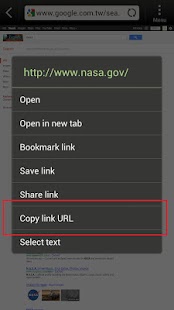Copi Note - Webpage Snapshot 1.3.4
Paid Version
Publisher Description
Copy Text from anywhere to create your quick Note. Copi Note is a handy tools for you to capture the screenshot of the web page, download the internet file via Url or translate the text which copied from any other APPs. To create a note you can simply copy text or url from the email, webpage or document then the program will based on input text to create a note and retrieve related information for you.
Features List :
1. Auto shorten Url (http://goo.gl)
2. Auto download internet file
3. Create completed screenshot of web page
4. Language detection and text translation
5. Text translation notification
FAQ :
*What is [Text Translation Notification] function ?
When you enabled [Auto Translate Copied Text] function in the preference screen, all copied text will be translated automatically and show result as notification message. You can click on message to copy the translated text.
*How to create a Note ?
Simply copy text/url from other apps or manually add note via "Add Note" function in Copi Note.
*Why web page screenshot cannot be retrieved ?
Due to the differences of website structure(Mobile/Desktop), firewall of network and restriction of internet connection so screenshot image not always can be created, but you can always refresh the note and download screenshot via Copi Note program.
*Why translation service has text length limitation ?
Copi Note not a full feature translation tools so it translation service allow up to 128 characters only.
*Where can I found Copi Note file download folder and web page screenshot folder ?
Download folder using android default setting, it usually located at /mnt/sdcard/Download directory as for the web page screenshot were stored at /mnt/sdcard/copy/cache directory.
About Copi Note - Webpage Snapshot
Copi Note - Webpage Snapshot is a paid app for Android published in the Other list of apps, part of Business.
The company that develops Copi Note - Webpage Snapshot is Android.toload.net. The latest version released by its developer is 1.3.4. This app was rated by 1 users of our site and has an average rating of 5.0.
To install Copi Note - Webpage Snapshot on your Android device, just click the green Continue To App button above to start the installation process. The app is listed on our website since 2012-10-27 and was downloaded 4 times. We have already checked if the download link is safe, however for your own protection we recommend that you scan the downloaded app with your antivirus. Your antivirus may detect the Copi Note - Webpage Snapshot as malware as malware if the download link to net.toload.android.copi is broken.
How to install Copi Note - Webpage Snapshot on your Android device:
- Click on the Continue To App button on our website. This will redirect you to Google Play.
- Once the Copi Note - Webpage Snapshot is shown in the Google Play listing of your Android device, you can start its download and installation. Tap on the Install button located below the search bar and to the right of the app icon.
- A pop-up window with the permissions required by Copi Note - Webpage Snapshot will be shown. Click on Accept to continue the process.
- Copi Note - Webpage Snapshot will be downloaded onto your device, displaying a progress. Once the download completes, the installation will start and you'll get a notification after the installation is finished.